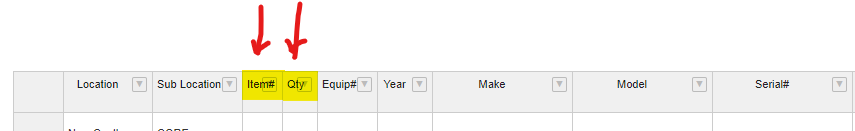We are currently evaluating Handsontable and there are a few hurtles left before we can get buy off from the business. First, there are several columns in the grid which don’t need the column dropdown menu first because they are too small for it, and second because they aren’t useful for that particular column. It’s also annoying to see the dropdown icon behind the text because the column is small. Also, in this case it’s impossible to get to the dropdowns because the text and sorting are on top:
How do we accomplish removing the column menu for specific columns so that icon doesn’t show up?