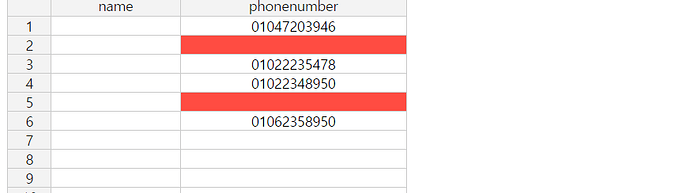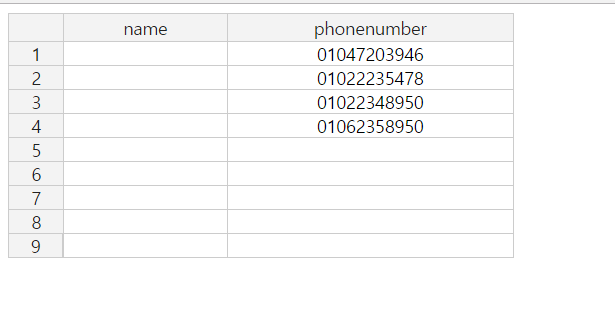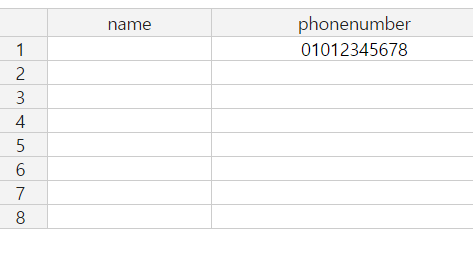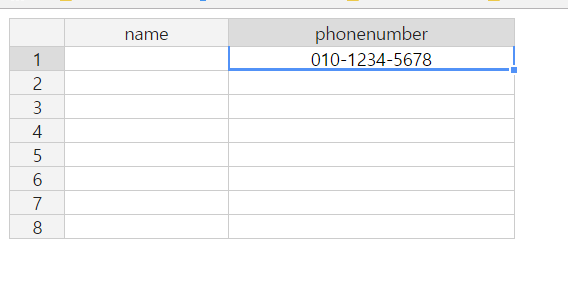Hi I am from Korean and my name is Park Jun-ho.
I am not good at English.
My question is that the English grammar is not right.
Please understand me!
I’m going to ask you now!
First I’ll show you the program source I’m going to ask!
This is the source screen.
If you copy and paste a number tag to an Excel copy, this happens. Two rows are empty, two rows of rows, and four lines can be created. So I want to delete the empty line!
As a result, I want to make this happen!
As a result, I want to delete two rows of blank lines!
From now on, I want to delete the blank lines when I copy and paste them!
I want you to help me.!
Though English is strange, please let me know this!
In Korea, there is no information about it.
I’ll wait for your answer.