Hi, I’m trying to set up a big handsome table but when I try to scroll horizontally and vertically it makes a weird behaviour (the last horizontal columns disappear and the fixed header and fixed 1st column doesn’t scroll…), it only happens on chrome and inside our app, so we can’t show you any example, just a animated gif of what’s happening, can you help here? 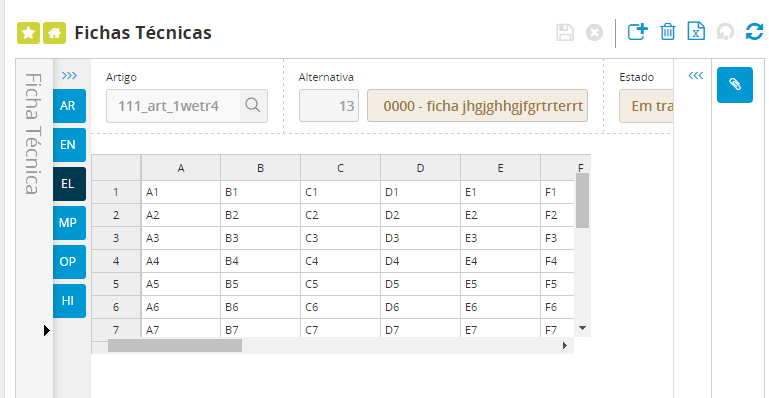
Hi @dit
It sounds like a styling bug. If you are using any additional styling (own .css file or a framework) please comment all those and check if it still occur.
Hi, thanks for the fast response, I’ve removed all our styles (css) and Js and it still happens, were using Kendo UI framework and bootstrap, is there any incompatibility with those frameworks?
They should be compatible but if something is missing its position it’s the first thing to check.
Could you create a demo where this issue can be replicable?
because this problem is only happening in chrome, and inside our app (firefox and IE edge are ok) the only way we can show you the problem is by remote view with team viewer or other, is it possible for you?
If it is not replicable my a JSFiddle it has to be something outside the Handsontable and I can’t help you with that.
I can recommend:
- checking if there’s nothing printed in the console
- adding
display: scrollto Handsontable’s parent container - adding
stretchH: 'all'andheight/widthsettings - playing with FF developer tools
Are you sure about the display: scroll? shouldn’t be overflow: scroll? and we’re trying all of your recommendations and more, and it still doesn’t work…
Yup, you’re right, my bad - the overflow.
If you could create a demo it’ll be easier to advice.
The problem with the demo is the behaviour only happens on chrome and inside our app… we will try to solve it by ourselves and if it still happens we will make a demo, with all our styles, js and frameworks, thanks for the help.
Hi @dit
How is your progress in this matter?
So far we have solved the problem it had to do with style and js libraries that were not called in the main view or Index. they were being called in the partial view. thanks for the help