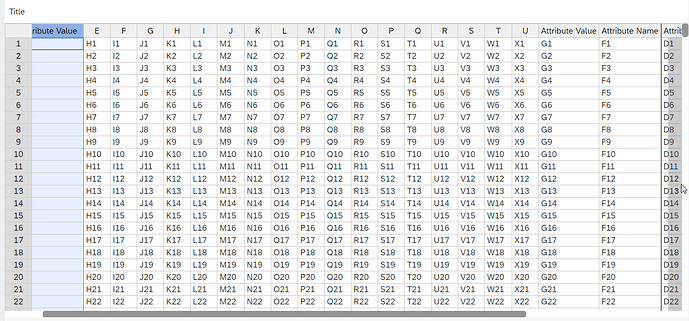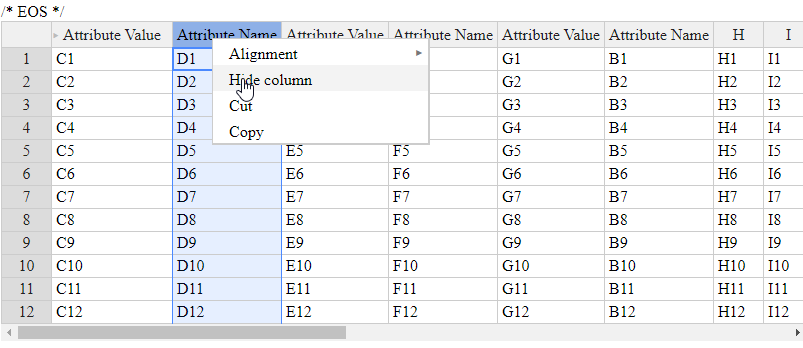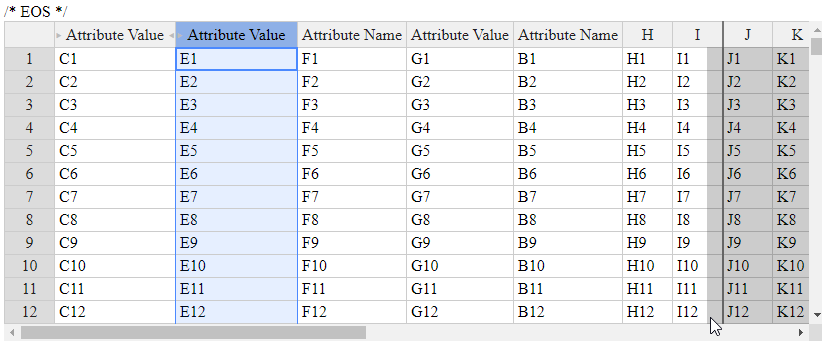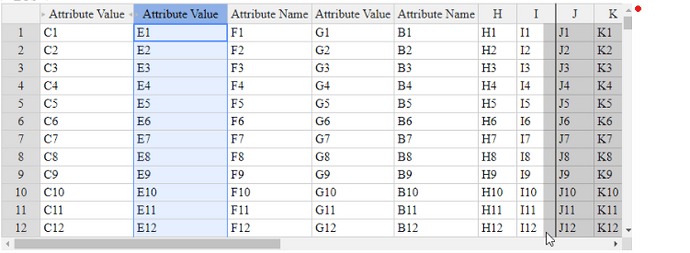In sapui5 when there is a hidden column and we want to move a column several positions to the right, it does not allow it because the scroll does not advance further to the right.
This does not happen when there is no hidden column.
Hi @iavila
Can you please fill my demo Handsontable example - JSFiddle - Code Playground with your settings?
What I’ve tried is to move column F to right and I got the same result with hidden columns and with all columns shown.
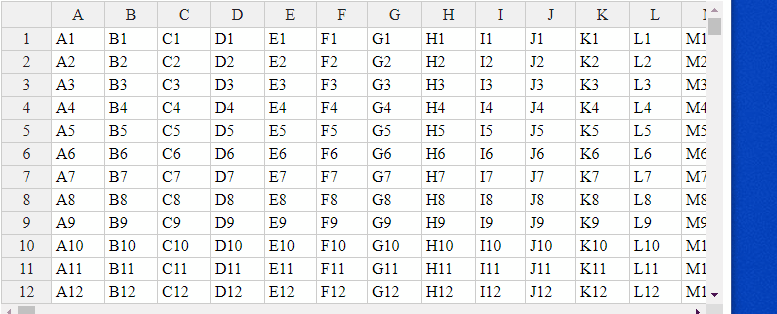
(hidden)
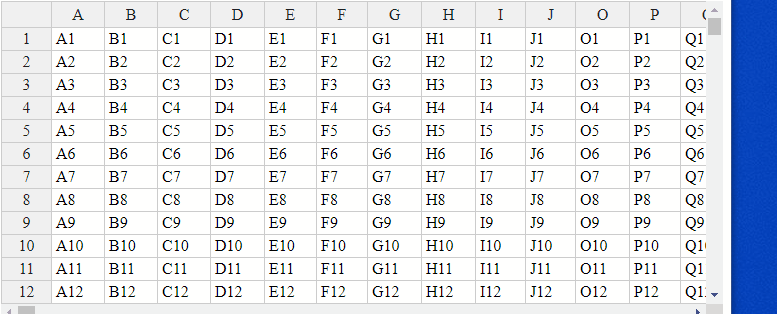
(all shown)
Tested on Windows 10 / Chrome 88
Hi.
These are my settings:
var example = document.getElementById(‘example1’);
var hot = new Handsontable(example, {
data: Handsontable.helper.createSpreadsheetData(500, 30),
manualColumnMove: true,
colHeaders: [“Item #”,
“Attribute Name”, “Attribute Value”,
“Attribute Name”, “Attribute Value”,
“Attribute Name”, “Attribute Value”,
],
contextMenuCopyPaste: {
swfPath: “res/ZeroClipboard.swf”
},
search: true,
rowHeaders: true,
contextMenu: [‘alignment’, ‘hidden_columns_hide’, ‘hidden_columns_show’, ‘cut’, ‘copy’],
hiddenColumns: {
columns: ,
indicators: true
}
});
If I run this configuration directly I can select a column from the beginning and move it to the end without problem.
The problem seems to start when I hide any of the columns manually.
If I hide for example this column
I can no longer scroll to the right when moving the column
I’ve also tried to hide the same columns and used your settings. But still, it works well on my device.
Please tell of
- If you use Handsontable version 8.3+ or older?
- Do you have any other settings than those listed above?
- What system and browser version do you use?
- Do you tried to move the cursor outside the table (image below with red dot showing the position of the cursor)?
Hi.
I have created an example in https://jsfiddle.net/ukj6csob/ in which you can see that everything is the same as in the example you gave me https://jsfiddle.net/jmz9hpc3/ except for the settings.
If I do not hide anything, everything is correct

However, in the gif that I show you below you can see that after hiding the first column it does not fail, but after a while if I try to hide another column that is when it starts to fail
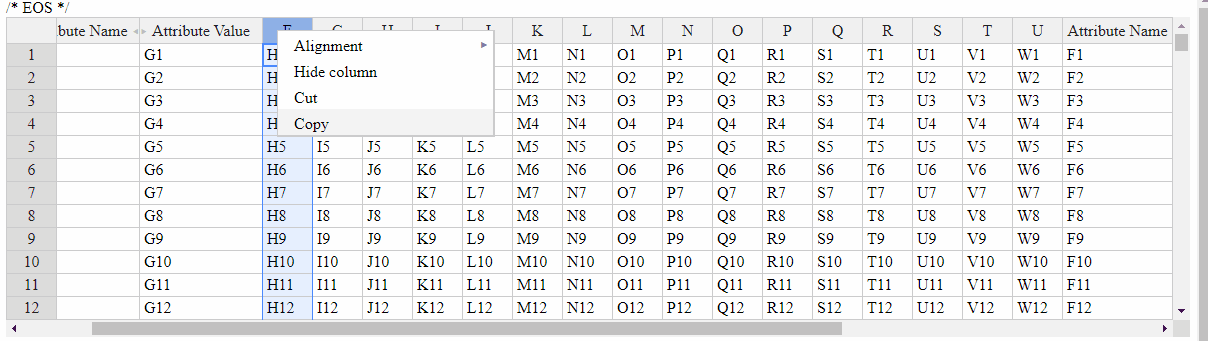
I use Windows 10 and Google Chrome Versión 87.0.4280.141 (Build oficial) (64 bits).
And when it fails I have moved the cursor outside the table.
I hope you can reproduce the error like me with the example that I have passed you and you can help me to resolve this issue.
Thanks again,
a greeting
Thank you for sharing the additional description. I was able to replicate the issue. But for hidden and shown data. With hidden columns we can see this faster (with ~10 column), with all shows columns it breaks around 30 column.
I will test this scenario further and check what is causing it. And if there is any workaround.
Hi @iavila
I wasn’t able to find a workaround for the issue. But I have reported it to our official Github board https://github.com/handsontable/handsontable/issues/7613 and will keep you updated with its status.

Hi @iavila
I’m happy to announce that the issue no https://github.com/handsontable/handsontable/issues/7613 (about moving fixed columns) is solved within Handsontable v12.
Here you can read the full list of changes https://handsontable.com/docs/release-notes/#_12-1-0.
If you’d have any questions please feel free to let me know.