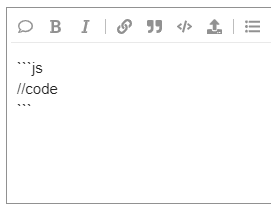I’ve found a very good demo http://jsfiddle.net/hsg6b8ap/1/ that almost completely solves my current issue. The only difference that I need, is getting the entire row highlighted by the border after I click any cell in this row. Is there such option?
Hey @n.schipkov
maybe this https://jsfiddle.net/gys14t7z/?
Yes, that’s exactly what I did, with a little adjustment - I chose afterOnCellMouseDown instead of afterSelectionEnd. Issue solved, both solutions do the same (EDIT: not really the same. Hard to explain, but afterSelectionEnd acts a bit differently).
Still, here is my solution if someone else would need it: https://jsfiddle.net/7jyr5vd0/
Btw, how can I tab the code here?
Btw, how can I tab the code here?
What do you mean?
For example:
this_is.a(piece_of_code){
// I want it formated like this, but without using a list
}
//Got
// it!
// :)
1 Like
Closing as solved.