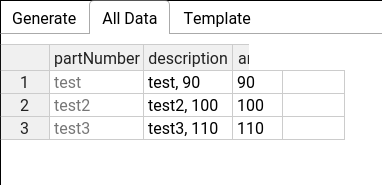I am using React-tabs with the property “forceRenderTabPanel” on the top level element. This allows the column headers to be rendered, but also cuts a portion off.
The column headers render properly when I resize a column or make a change, which makes me think that I should be forcing a render to the table after I fill it with data.
componentDidMount(){
// load in the initial data from the server
axios.get('http://localhost:3001/api/products', {headers: {
'Access-Control-Allow-Origin': '*',
},})
.then(res => {
const products = res.data;
this.setState({products});
this.updateColumnHeaders(products);
this.hotTableComponent.current.hotInstance.render()
})
}
Did I miss something obvious, or did I go about this in an incorrect way?