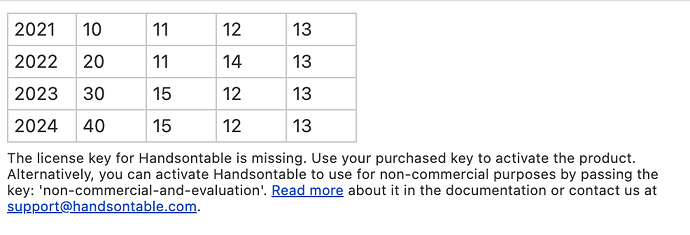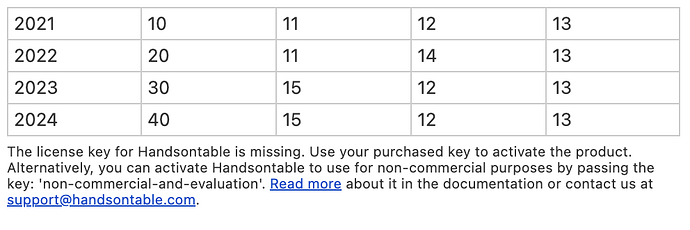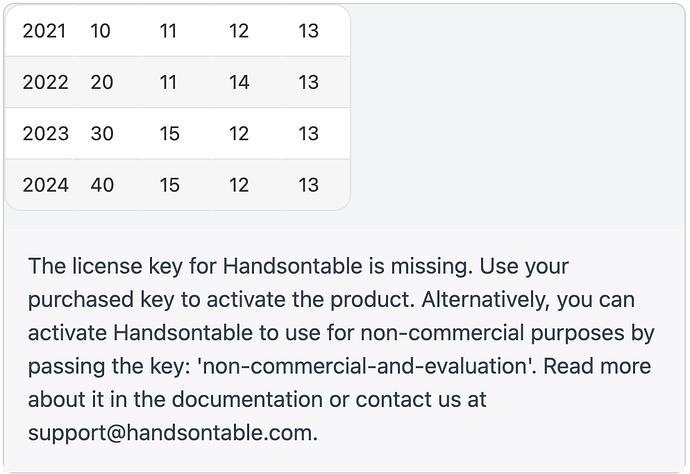I have a basic table in vuejs3:
<template>
<hot-table
:settings="{
data: [
['2021', 10, 11, 12, 13],
['2022', 20, 11, 14, 13],
['2023', 30, 15, 12, 13],
['2024', 40, 15, 12, 13],
],
stretchH: 'all',
}"
/>
</template>
<script setup>
import 'handsontable/dist/handsontable.full.css'
import { HotTable } from '@handsontable/vue3'
</script>
There is no additional css or config, but this table won’t fill full width when using Handsontable v15 (i.e. stretchH: ‘all’ not working)(see uploaded v15.png screenshot below)
If I change nothing else, just swap it to v14 (pnpm remove handsontable @handsontable/vue3 && pnpm i handsontable@14 @handsontable/vue3@14), the same table will stretch and fill full browser width. (see uploaded v14.png screenshot below)
What am I missing here? Can someone please let me know how I can get the columns to stretch with v15.