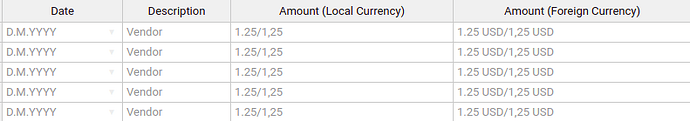I have a table like this
what i want here is that if any of total amount(local currency) or total amount (foreign currency) is provided then consider it as valid row but both are not given then mark total amount(local currency) as invalid is it possible to achieve scenario like this.
i am using 11.0.1 version of handsontable in angular application
settings: Handsontable.GridSettings = {
width: '100%',
manualRowResize: true,
manualColumnResize: true,
allowRemoveColumn: false,
allowInsertRow: true,
startRows: 5,
rowHeaders: true,
height: 'auto',
licenseKey: 'non-commercial-and-evaluation',
allowRemoveRow: true,
outsideClickDeselects: false,
stretchH: 'all', // 'none' is default
contextMenu: true,
columns: [
{
data: 'date', correctFormat: true, dateFormat,
placeholder: dateFormat, type: 'date', allowInvalid: true, title: 'Date'
},
{
data: 'description', type: 'text', title: 'Description', placeholder: 'Vendor'
},
{
data: 'total_amount', type: 'text' , allowInvalid: true, placeholder: '1.25/1,25', title: 'Amount (Local Currency)',
validator: (value: CellValue, callback: (valid: boolean) => void) => {
return somevalidator(props, value, callback);
}
},
{
data: 'foreign_amount', placeholder: '1.25 USD/1,25 USD', type: 'text', allowInvalid: true, title: 'Amount (Foreign Currency)',
validator: (value: CellValue, callback: (valid: boolean) => void) => {
return somevalidator(props, value, callback);
},
},
{
data: 'exchange_rate', type: 'text', allowInvalid: true, placeholder: '1.25/1,25', title: 'Exchange Rate',
validator: ((value: CellValue, callback: (valid: boolean) => void) => {
return somevalidator(props, value, callback);
})
},
],
};
@aleksandra_budnik @adrian.szymanski need your help guys ![]()