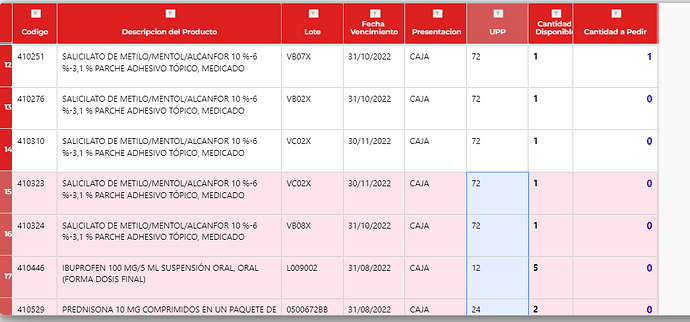I set a certain padding to rows (in order to have the content more readable for the end user) but when clicking on any row, the highlight, selection and cursor on the grid go crazy:
I added this on the web page style:
.handsontable td, th {
padding: 8px !important;
}
Then I have added a class to highlight the row in the creation of the handsontable grid
currentRowClassName: ‘currentRow’,
currentColClassName: ‘currentCol’,
Then the css definition is here:
.handsontable .currentRow {
background: #FCE4EC
}
I just selected one row, and the handsontable highlights many rows.
Please help.