I’m using handsontable pro. I’m trying to add background to the table like watermark but it’s not working… I’m not sure whether its because of z-index of handsontable.
Adding background to grid
Ah OK, for the whole table.
That is not easy as the table rerenders. The easiest way would be to comment lines 34, 179, 240 from the main CSS fine https://cdn.jsdelivr.net/npm/handsontable-pro@5.0.1/dist/handsontable.full.css (non-minified)
U mean commenting background color property? No its not working !!
Yes,
Here is a file I’ve used https://we.tl/t-WRkj0Zvzlt (WeTransfer for the updated .css file)
and the settings
<div class="table"></div>
<script type="text/javascript">
var container = document.querySelector('.table');
var hot = new Handsontable(container, {
colHeaders: true,
rowHeaders: true,
width: 550,
data: Handsontable.helper.createSpreadsheetData(10,10)
})
</script>
<style>
.handsontable {
background: url('https://images.pexels.com/photos/910154/pexels-photo-910154.jpeg')
}
.handsontable TD, .handsontable TH {
color: #fff
}
</style>
and I got
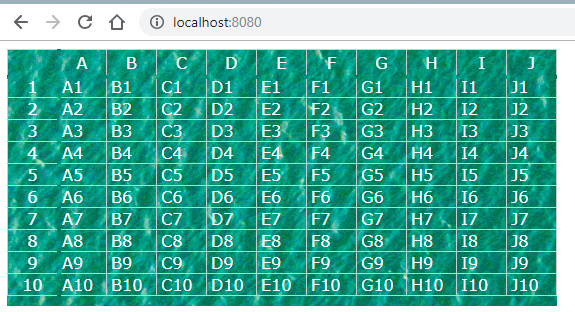
Its working. But any way to add it only to the table, not the entire parent container?
I am not sure. We haven’t plan to add a background to the table. I may not work