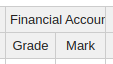Hi @rohit
nestedHeaders are an array of arrays that can contain objects
example
nestedHeaders: [
['A', {label: 'B', colspan: 8}, 'C'],
['D', {label: 'E', colspan: 4}, {label: 'F', colspan: 4}, 'G'],
['H', {label: 'I', colspan: 2}, {label: 'J', colspan: 2}, {label: 'K', colspan: 2}, {label: 'L', colspan: 2}, 'M'],
['N', 'O', 'P', 'Q', 'R', 'S', 'T', 'U', 'V', 'W']
]
and data can be an array of arrays, array of objects, .JSON or a complex object. Here are all the types in use https://handsontable.com/docs/8.0.0/tutorial-data-sources.html
What is the exact issue you are getting while loading the data?