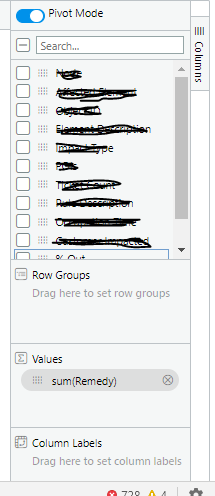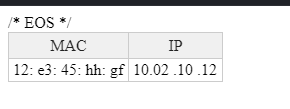Format of the data is
detailedData: [
{
address: {
value: “HouseName”,
color: “red”
},
mac: {
value: “12:e3:45:hh:gf”,
color: “red”
},
ip: {
value: “10.02.10.12”,
color: “green”
}
},
{
// same sequence goes here
}
]
now i want to display only mac and ip data in the table not address data.
hot1 = new Handsontable(container, {
data: detailedData,
columnSorting: true,
colHeaders: [“MAC”, “IP”],
columns: [
{data: mac.value, renderer: myRenderer}
]
});
function myRenderer(instance, td, row, col, prop, value, cellProperties) {
// What to write here and how can i access mac, ip object here so that i can set here only
innerText and style to the td element by using mac.color value and return it
}
and can we add pivot feature in the table?