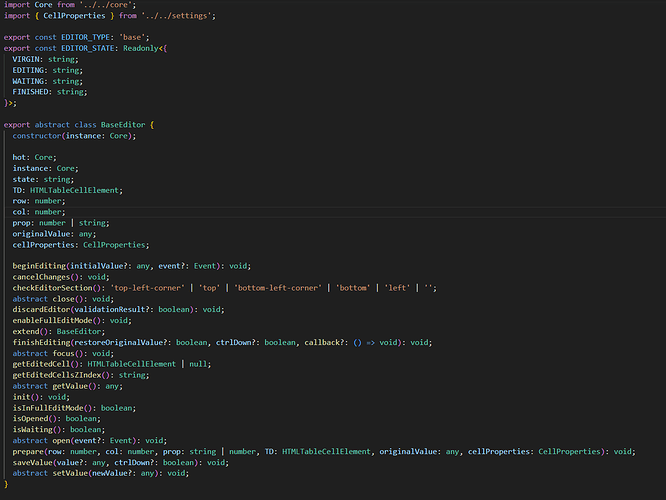My team is currently building a spreadsheet with Handsontable. I’ve been trying to build a custom dropdown that has the ability to have items added to the dropdown menu, but also the ability to remove the icons. We need the user to be able to remove the selection they just entered into their cell. It almost feels like I don’t need a custom cell editor but can hook into the built in dropdown editor, but I haven’t found if that’s the correct way.
How would I go about adding a button to the left of the dropdown menu item that will remove the item from the dropdown menu?
- Menu item 1 Remove
- Menu item 2 Remove
- Menu item 3 Remove
Thank you for your help.