Hi There,
I’ve a column that renders data based on enum or key/value. I could see the cell data with enum string name. That’s ok.
But for the filter dropdown, it displays values instead of name. I looked around most of the forum articles.
Is there a way to show the name list, instead of value list.
Eg:
enum/key-value list:
[
{name: ‘Red’, value: 1},
{name: ‘Blue’, value: 2},
{name: ‘Green’, value: 3}
]
Filter dropdown shows 1, 2, 3. Not ‘Red’, ‘Blue’…etc.
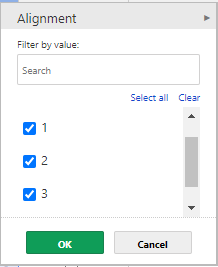
Im looking for names in the list - ‘Red’, ‘Blue’…etc. Instead of 1, 2, 3…
Any help would be really appreciated.
Thank you.
-Shan