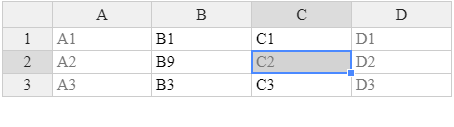Hi,
I am having four column in my Grid, I have set readOnly for column 0 and 3 (Color is gray). Column 1 and 2 are editable (Color is green).
Requirement: When user will make any changes in column 1 cell then corresponding cell in column 2 should be readonly with Gray color.
I am able to do that but CSS are getting lost for other columns. Please check the below code and let me know how to retain existing css.
http://jsfiddle.net/fdjao2hv/15/
Initial Stage:
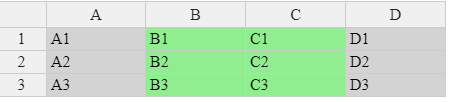
After changing value: Css are getting lost for other columns