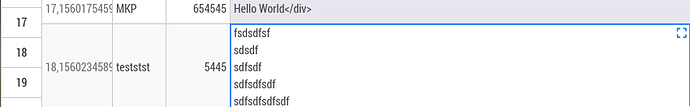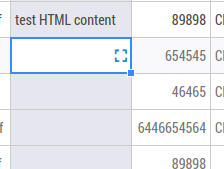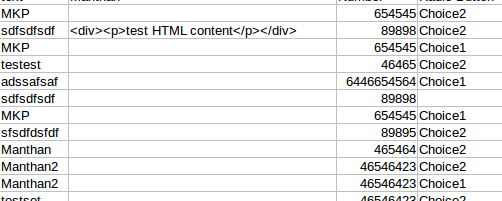This is the image for reference. When user double clicks, it should open the checkboxes list with whatever values I have available. Once the user clicks on ‘add an option’ it will be going to display ‘textbox’. Once the user enters text value and press enter it should append it in the existing list.
Shall I go for a custom new editor or extend existing checkbox editor? Can I get a reference to a link where anybody made a custom editor for the checkbox?