I’m trying to use the equal to filter for a numeric column. In this scenario, I have a numeric column and some of the rows has the data of 34.00 In the table they show up as 34, which is fine.
When I try to filter that column using “equal to” condition with value 34. It doesn’t show the row.
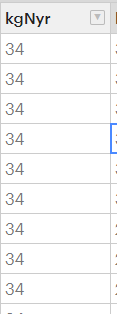
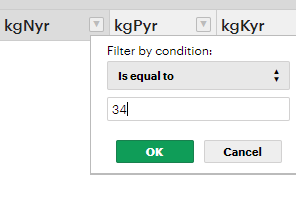
I think the reason for this is that the equal to condition does not take into account the fact that the column is a numeric and it just does a equal string compare which in this case is why its not showing the row with value 34.00 because it is not “string equal” to 34. Where as if the condition was 34.00 == 34. I think it would match
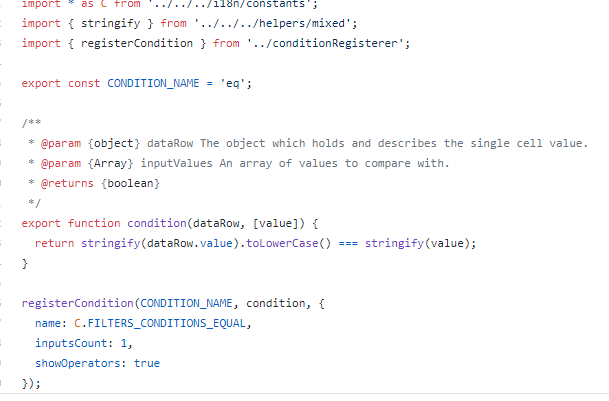
My question is, is there a way to override the default functionality of the equal to condition so that I can take into account that a column is numeric?