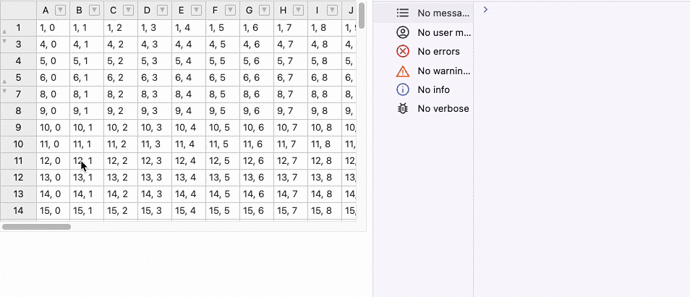We upgraded from version 7 to version 14 and all seems to be working, except the readouts of the hidden / invisible columns after applying a filter.
afterFilter: function afterFilter() {
var t = hot.getPlugin(‘hiddenRows’);
t.updatePlugin(); // does not help
var x = hot.getPlugin(‘trimRows’);
x.updatePlugin(); // does not help either
console.log(t.getHiddenRows(), x.getTrimmedRows()); // --> Both an empty array. [] , []
}
The plugins are enabled (when i log T and X i see them as enabled = true). I must be missing something obvious, but can’t figure out what. I read all the upgrade docs for every version and saw nothing i can imagine would cause this. Any Clue what could cause this?