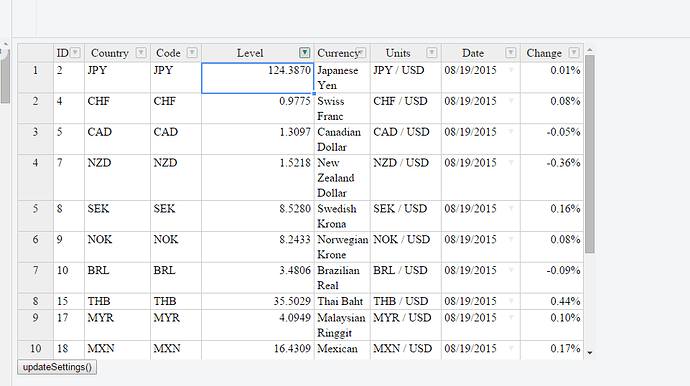hi there,
so here is our problem:
In our table the user can filter any column (even multiple columns) and also is able to reorder them (move with mouse).
The bug:
- filter a column (no zero results)
- move the column right next to it onto the left of filtered column
- now that moved column is filtered instead of the original
- all sorts of other crazy things happen
You can try this link to recreate the bug:
http://jsfiddle.net/z9vfhpjk/1/
I hope I could explain all the steps in proper details.
Should you have any questions, I’ll be more than happy to answer them.
Cheers,
Chris