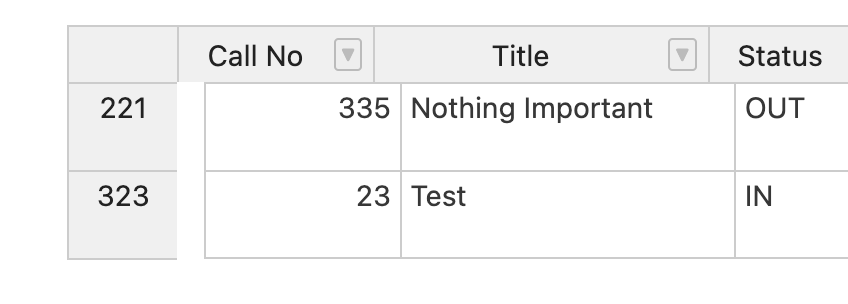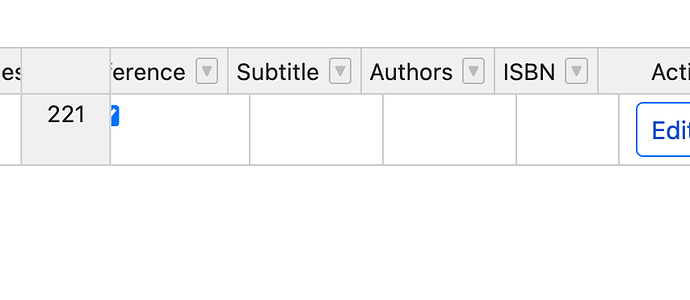I’m getting few weird formatting issues:
For example, one species of table is loading like this. My code base is fairly complicated, but here’s the crux:
table = new Handsontable(document.getElementById('table'), {
data,
licenseKey: 'non-commercial-and-evaluation',
colHeaders: columnHeaders.concat(['Actions']),
rowHeaders: function (index) {
return data[index].id;
},
stretchH: 'all',
columns,
hiddenColumns: {
columns: hiddenColumns
},
search: true,
dropdownMenu: true,
filters: true,
afterChange: function (changes, source) {
// don't save loading of data
if (source === 'loadData') {
return;
}
// in case of bulk changes
for (let change of changes) {
const [row, property, oldValue, value] = change;
if (property === 'comments' && oldValue !== value) {
document.getElementById(`${table.getRowHeader(row)}-comments-return`).value = value;
}
}
}
});
Sorry for formatting. If you’d like more detail about the values there, please let me know. Now, here’s what I get. Why’s the gap between the row header and first column there? FYI, the first column is always hidden.
Finally, this thing: why is the button appearing at the right and the cell enlarged? Code:
function actionButtons(instance, td, row, col, prop, value, cellProperties) {
Handsontable.renderers.TextRenderer.apply(this, arguments);
td.innerHTML = `
<div class="btn-group btn-group-sm p-1 mx-auto" role="group">
${
data[row].returned_at === 'NA'
? `<button type="submit" class="btn btn-outline-success" form="${data[row].id}-return-form">Return</button>`
: ''
}
<button type="submit" class="btn btn-outline-danger" form="${
data[row].id
}-delete-form">Delete</button>
</div>
`;
}
columns = columns
.map(({ id }) => ({ data: id, editor: id === 'comments' && 'text' }))
.concat({
renderer: actionButtons,
readOnly: true,
className: 'htCenter'
});
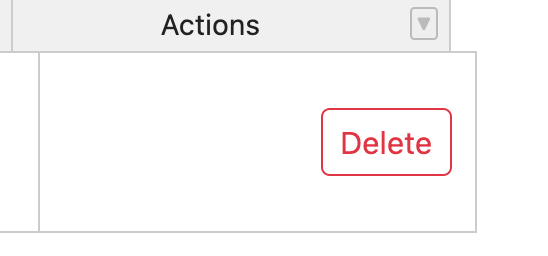
And sliding through the rows result in the row header sliding, which isn’t what I want:
Also, the default UI is not great - is there any way to improve it?
That said, I think Handsontable is an awesome and really useful piece of software! Thanks!