Kindly refer in this example,
https://jsfiddle.net/x7awotc4/2/
If that jsfiddle didn’t worked, Kindly replace the code with this.
var hot = new Handsontable(example, {
data: [
['Action 1', 'Paste', 4353, 4353,4353,4353,4353,4353,4353,4353],
['Action 1', 'Running', 5599],
['Action 1', 'Make', 8900],
['Action 1', 'Cooking', 9900],
['Action 2', 'Avoid', 7334],
['Action 3', 'Do', 1004],
['Action 4', 'Fishing', 6788]
],
width: '30%',
dropdownMenu: true,
filters: true,
columnSorting: true,
rowHeaders: false,
colHeaders: true,
fixedColumnsLeft: 1,
afterInit: function() {
const filtersPlugin = this.getPlugin('filters');
filtersPlugin.addCondition(1, 'not_contains', ['ing'], 'conjunction');
filtersPlugin.filter();
},
mergeCells: [
{row: 0, col: 0, rowspan: 4, colspan: 1}
]
});
In this example, when scroll, the Action1 is floating alone.
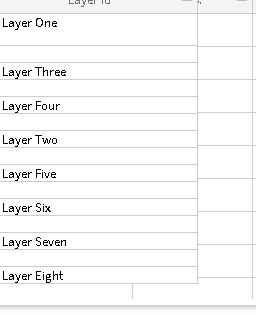
 Thank you so much.
Thank you so much.