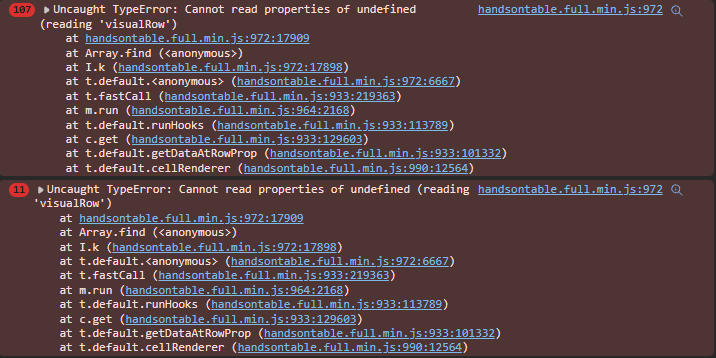Hello, my client reported a problem and when I analyzed it I noticed that it was due to the formulas. The problem occurs when I have merged cells. When I try to add a column to the left/right, the problem occurs. I believe it is in specific places where the formula needs to be updated due to changes in cell indexes. In this case, it is occurring in column F.
I will leave the example here with fictitious data but with the exact same formulas used. I reduced the settings as much as possible to have a “cleaner” simulation.
Exemple: insert column error - JSFiddle - Code Playground
In the video I used other settings, which are the settings I use in my system. Here, the error occurred in any column, but I reduced them a few times to try to identify the origin of the error until I reached this impace: merged columns with formulas.