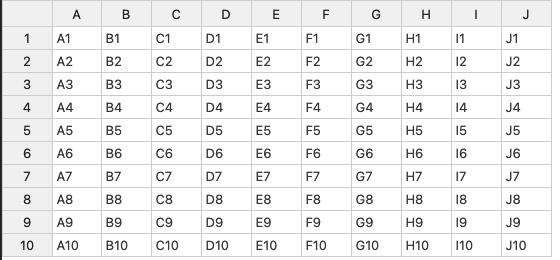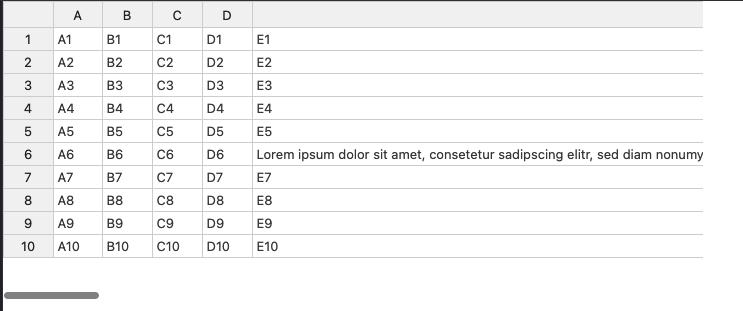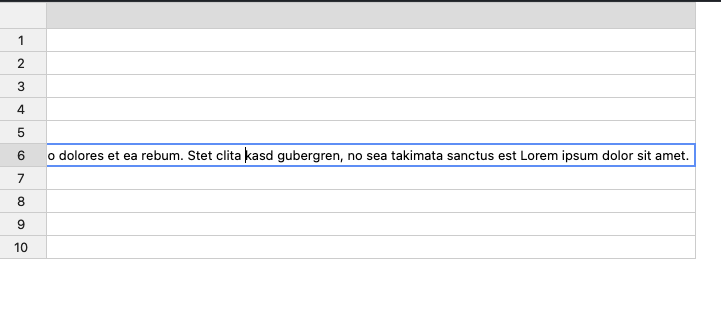Hello all,
I used a simple example to create a 10x10 table
Now when i add a long text to one of the cells (generated by lorem ipsum) -
Now when i edit the lorem ipsum text field i see this -
Its just not user friendly, as i cannot see the rest of the text of the same cell and the other cell in the table. I have to copy paste this text in word, change it there and then paste it back.
Is there a solution for this issue?
Thank you
Hi @kedia.parijit. It seems that indeed it’s a bug within Handsontable. At the moment we have no solution to this, but you can always use colWidths parameter inside Handsontable configuration object to set its height to desired size.
Alright, Thank you so much for the reply.
Hi @kedia.parijit
I’m happy to announce that this issue was fixed in the latest release with Handsontable 14.0. Here’s an example: https://jsfiddle.net/handsoncode/h2r1cd36/
Let me know if that’s your expected output.