I have a Handsontable inside of an asp UpdatePanel. The updatePanel is actually inside of a userControl that is being used inside an AjaxToolkit TabContainer. I’m using an ajax call to get the data for the grid and creating the grid successfully when the ajax call returns. However edit mode is not working properly. When I double click a cell no cursor appears. If I type in the cell it appears that it’s not allowing me to enter anything however, when I change focus to another cell the text I added to the previous cell appears. Any suggestions as to what the problem may be?
I tried my code in JSFiddle and it works as expected there so I am assuming there is some issue with having the table inside an updatePanel or I have some conflicting styles?
Update: After playing around with this a bit more I see that the edit cell is actually displayed but it is behind one of the nested headers. If I add enough text to the cell I can see the cell extend beyond the width of the table.
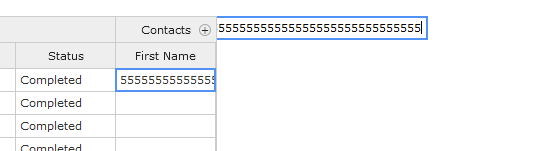
Update 2: moved container div outside of updatePanel, same results.