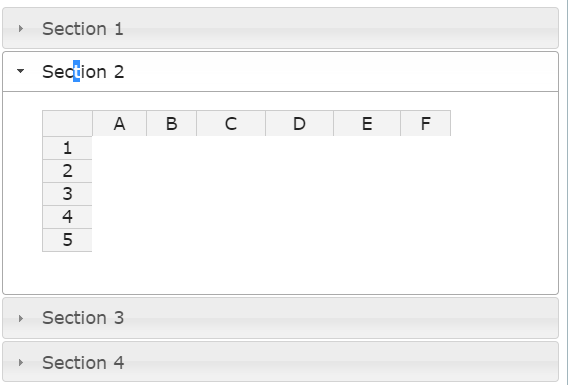hi, i was created the screen.inside that am using collapses.but every time after compilation,if i click the collapse heading it was not opened.move to other screen and back to the page it will open.wat the issue .
Please create a demo. It will be much easier to replicate and share a solution.
http://jsfiddle.net/yawlhead91/qfth2vbp/1/ hi refer this.but its not a exact code.for example after the first compilation,when i press the section1 or something it was not give the panel body because i created the handsontable inside the body.otherwise it works without handsontable.thats my issue.can u able to understand now.
I believe that this is an issue
You can try to add an extra render() method after 50ms after user clicks the Section 2 element
how to add this inside the collapse.give some reference code for that please.
You just need to attach a click event to the element that holds Selection 2 text, like
element.addEventListener('click', function(){
setTimeout(function(){
your_instance_name.render()
}, 50)
})
Let me know if it worked for you.
its working but if i using these render function my animation was not working.
Are you able to see the table now? What animation? I guess that I haven’t seen one
this is my screen,when i click that opening reading it will comes like this,
but first time it was not opened properly ,the code is,
I am afraid that the code is not sufficient for me to help. Can you share a demo that has the latest progress and shows the bug?
https://jsfiddle.net/DSGxz/2701/ see that my code was same like this.
It works fine here https://jsfiddle.net/Lcdeqnt7/
I’ve changed the alert to console.log as it is easier to check how smooth it works when you do not need to click the alert. However it works for alert as well.
i don’t need that alert and all.i want that style when i click the heading first time it works properly.
if it is there like this na it may work,but i was working with angular 2
for this how can i do that.
I can ask our Angular developer to take a look at a demo if you have it written in Angular.
I recommend Stackblitz https://stackblitz.com/edit/angular-handsontable-basic-conf?file=index.html
yah i have.
ok
is that the demo you’ve wanted to show me? There’s no Handsontable instance in the app.
yah it depends much thing.so i’m not able to show the exact demo.but i edited the code inside that demo (testing file) u just refer please.
Thank you. I have asked my colleague for help and I’ll be back as soon as I get any feedback on it.