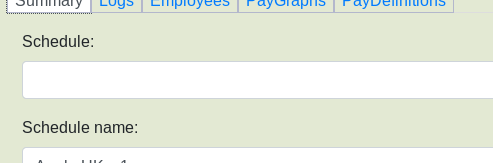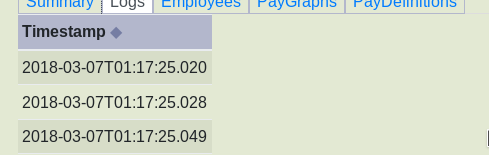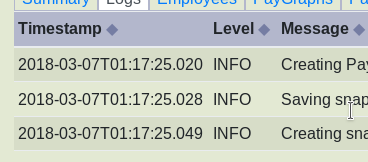I’m using 0.37 with the vanilla .css in a Bootstrap V4 context. I create multiple HOT instances on a set of tabs implemented using Bootstrap nav elements. The HOT instance on the default tab renders just fine, but on all the hidden tabs, only the first column is rendered. A click makes all the other columns show up.
As per this issue, a call to hot.render() also makes the other columns show up. Is this expected?