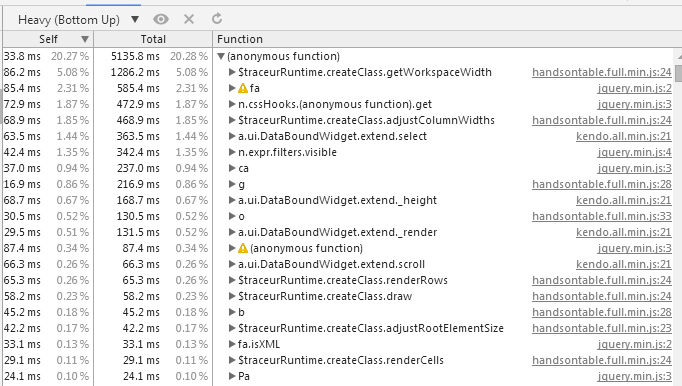I am loading data from a database, and in some cases, the data I load into a HOT will NOT be in the list for a dropdown cell. In this case, I want HOT to automatically highlight it in red as invalid once I set the data, so the user knows to go to the cell and fix it. How can I do this?
At the moment, the data displays as ‘valid’; if i then go to the cell, and hit the enter key (i.e. don’t change the data), it turns red, as expected. I’d like it to turn red automatically when I set the data model value.
I tried validateCells() followed by a render() but that didn’t work. Any ideas?