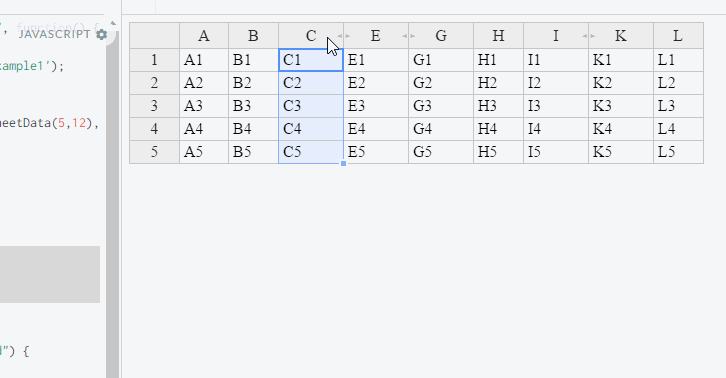below is the jsffiddle link of the sample in docs https://docs.handsontable.com/pro/1.5.0/demo-hiding-columns.html
http://jsfiddle.net/crawlregister/4d6bewtx/
Right click on the column header will get a context menu popup with ‘Hide column’ item.
I know there are configs hidden_columns_show and hidden_columns_hide which means context menu supports ‘show column’. And I DO succeed to make ‘Show column’ appear once in context menu. But I didn’t figure out the magic.
My question is how can I use the context menu to ‘Show column’. Where or how shall I right click on?