Hello!
I am working in a project that handle a huge amount of rows and cols ( 4000 x 30).
This information comes from an endpoint, the response is not taking a long time (just some milliseconds). Unfortunately, the render method is taking a long time (the loading wheel is only available for the API call, not for the render time).
This is more or less the code 
<HotTable
beforeChange={this._onChange}
renderAllRows={false}
cells={this._cellsHook}
fixedColumnsLeft={6}
exporting={this.exportButtonId}
root={'******'}
colHeaders={this._getColumnHeaders()}
columns={this._getColumnDefinitions()}
stretchH={'all'}
licenseKey={HANDSONTABLE_LICENSE}
height={this.props.tableHeight || height}
width={width}
data={this.props.rowData}
/>
On the other hand, I have updated to the latest version: 7.4.2, because I have seen that was some improvements on performance. I have to mention that after this update it is working sort of better in chrome, but a bit worst on IE (our standard browser at the moment). We upgraded from handsontable-pro:2.0.0 to handsontable:7.4.2
I have seen this topic, but the demo seems to be not working anymore: Best approach to show huge data in handsontable grid
Thank you!
Best regards,
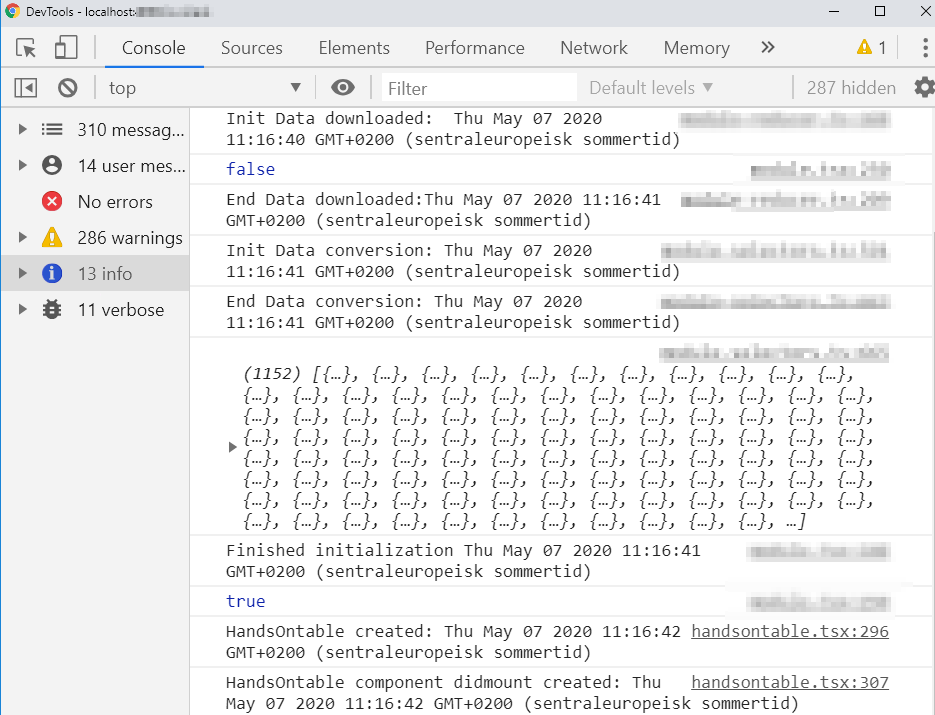
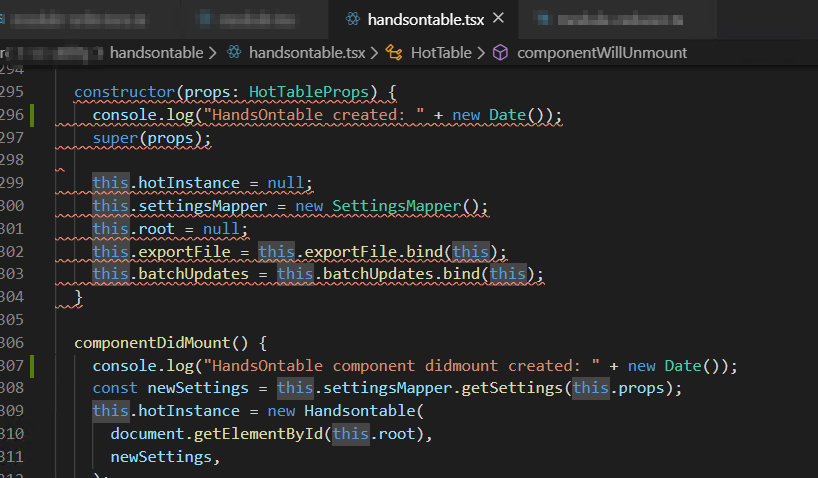
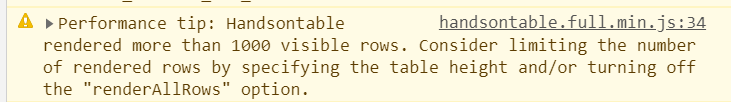
 Thank you!
Thank you!