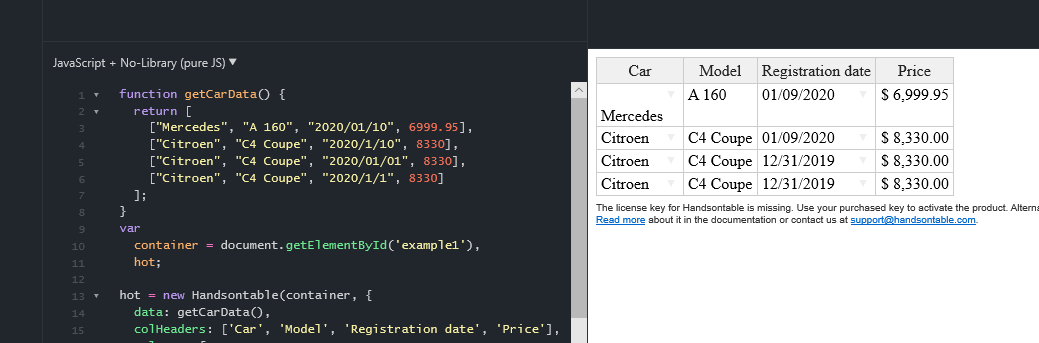Please tell me the solution.
▼If you double-click the target cell and enter “date” directly, the result will be as follows.
Incorrect example
2020/01/10 → 1/9
2020/1/10 → 1/9
Desired result
2020/01/10 → 1/10
2020/1/10 → 1/10
However, typing below is normal.
01/10/2020 → 1/10
1/10/2020 → 1/10
As reference……
If you enter the following pattern directly, it will not be converted
01/10 → 01/10
1/10 → 1/10
※Input from the date picker is normal
▼Target "columns” settings
{ data: 'due_date', type: 'date', dateFormat: 'M/D', correctFormat: true, defaultDate: '<?php echo date('Y/m/d');?>', // Localizing into Japanese datePickerConfig: { yearSuffix: '年', showMonthAfterYear: true, showDaysInNextAndPreviousMonths: true, i18n: { previousMonth: '前月', nextMonth: '次月', months: moment.localeData()._months, weekdays: moment.localeData()._weekdays, weekdaysShort: moment.localeData()._weekdaysShort } }, }