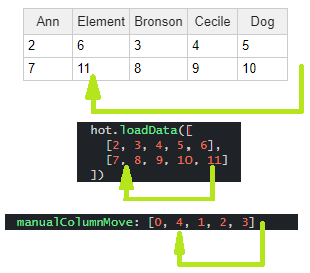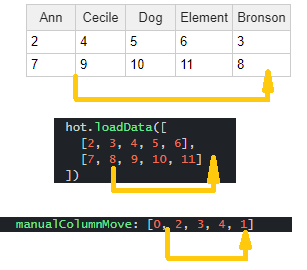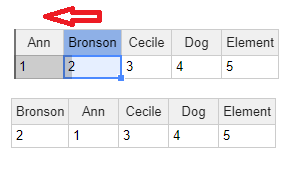We have recently upgraded to 8.4 to use manualcolumnmove feature with hidden columns.
Using 8.4.0 above said issue is resolved but updated columnindexmapper values get reset whenever I call loaddata() or updateSettings.
I have tried to restore the value using following code but it does not render on UI and column index still shows reset index.
this.hot.columnIndexMapper.setIndexesSequence(OldIndexValueArray);