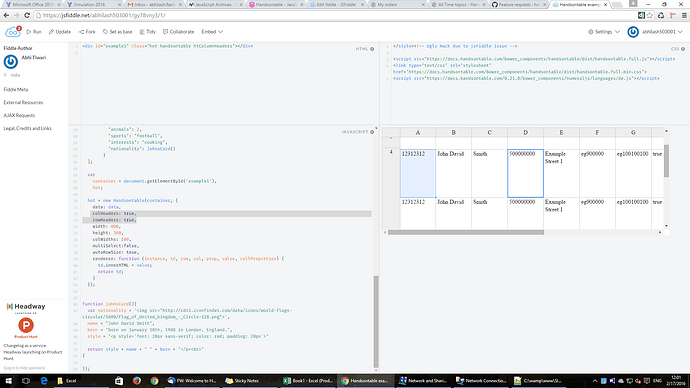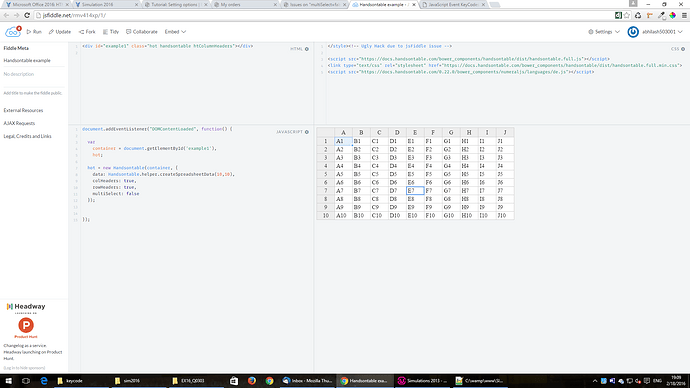manisha
February 17, 2016, 6:40am
1
I got an issue after appling this property multiSelect=false ,
problem is if both headers are " colHeaders: true,
after mouse down than drag it to rowheader it selecting one more block during mousedown with drag, this should not happen.
please find my fiddle to see this problem
Hi,
Like I wrote you in the message I would need more information about how to reproduce this behavior.
manisha
February 18, 2016, 12:10pm
3
Please mousedown at d4 and then try to mouse drag at a0 to a4.
i attached fiddle link and image as well
First of all there’s something incorrect in the way rows are displayed without doing anything.
manisha
February 18, 2016, 1:28pm
5
you can take any example on handsontable make “multiselect=false” and check this issue will reproduce i checked with my purchased version.
I made this simple example: http://jsfiddle.net/rmv414xp/1/ and there’s nothing suspicious. Maybe I’m missing something?
manisha
February 18, 2016, 1:55pm
7
same fiddle here i reproduce error
please see image
after mousedown without leaving drage it to rowheader please
I got it! I does not occur always even if I drag it the same way and there’s no console errors. I guess it would be hard to fix.
manisha
February 19, 2016, 8:08am
9
you got error right, then how it will resolved, how much time it will take to fix?
I’ve added it to our Github board cause it’s related to Handsontable (not a PRO feature) at: https://github.com/handsontable/handsontable/issues/3250
There’s no value transfer after dragging it only doesn’t look pleasant, am I right?