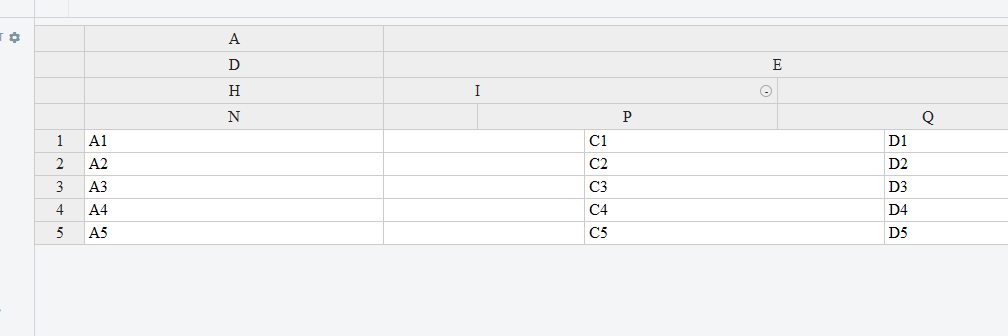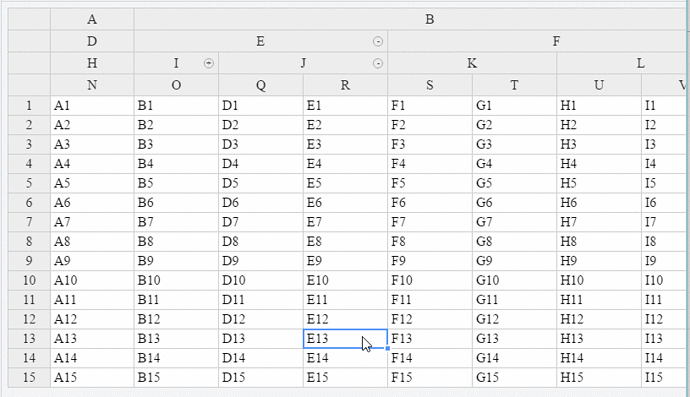I have a table that has around 25 columns. By default I am collapsing two sections so that on page load the grid fits nicely on the screen without horizontal scrollbars. This appears to work great but when I expand the two collapsed sections and scroll right the headers get out of alignment.
I do have fixedColumnsLeft set and if I remove this setting the issue goes away but I would like to keep the first few columns fixed so the user knows what row they are looking at as they scroll.
If I only expand one of the two sections there is no problem, it’s only if I expand both and then scroll that I see this issue.
Also, if I do not collapse these sections by default there is no issue, even after collapsing and expanding.
Here’s a jsfiddle that demonstrates the issue.
http://jsfiddle.net/ej0dofhb/
If you expand section I and scroll right the headers get out of alignment.
Any suggestions?