Hi. I’ve got an issue with numeric data recognition.
I work with various ‘numeric’ cell formats in excel, like:
’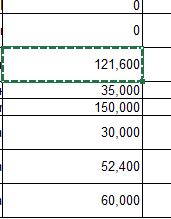 ’
’
and:
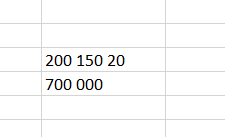 .
.
So, when i try to paste the first one, it appears to be a float:
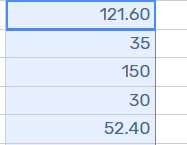
The second one does not change cell content at all.
Is there any way to change this behavior, apart from parsing the incoming data manually with beforePaste hook? Maybe I’m missing something?
Also, is there any easy way to use spaces as a thousands-divider, like here:
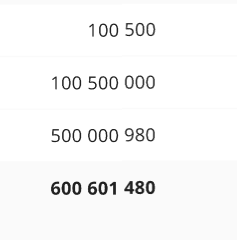 ?
?
Got no luck with finding something similar in Numbro docs.
Or custom renderer is the only option?
Current configuration:
type: “numeric”,
numericFormat: {
pattern: “0[.]00”
},
Current package version: 6.2.2
