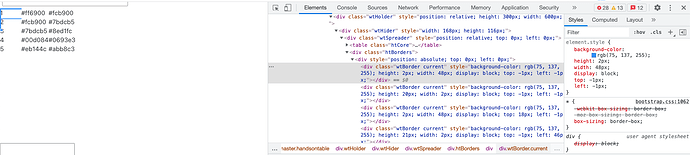I have a very basic handsontable in my component in React.
<HotTable
settings={{ licenseKey: 'non-commercial-and-evaluation' }}
data={this.state.rawData}
colHeaders={false}
rowHeaders={false}
readOnly={true}
width="600"
height="300"
/>
When I click on the top left cell, i see very odd blue borders as follows. We could see that it is related to wtBorder .
Does anyone know what’s wrong here? I tried to create a codesandbox, but in the snippet I could not reproduce the problem.
PS: additionally, there is a textbox generated at the bottom of the page, when we write text inside, it impacts cell values. It is strange as well.