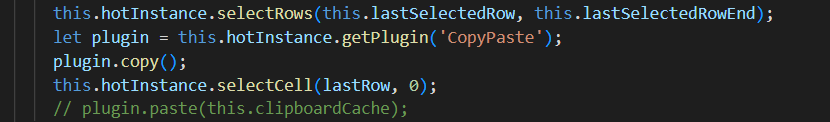How to paste a copied row to a specific row programmatically in Angular? Here’s what I have so far:
1.) Copy the row programmatically by:
1.a) Selecting the rows to be copied using hot.selectRows()
1.b) Copying using CopyPaste.copy()
2.) Select the cell where the copied data should be pasted using hot.selectCell
3.) Actually pasting the data ----> I can’t make it
Can you please show an example?
Thanks!