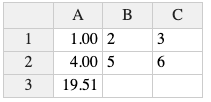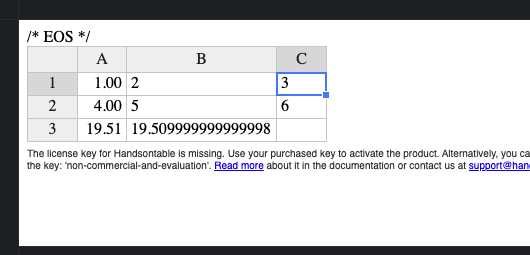When I add a number with more than one decimal place, the returned value is incorrect.
Example: =5.5+14.01
Should be: 19.51
But it is shown: 19.509999999999998
Is there a way to fix it?
My version: 6.2.2 (But it is reproducible in version 8.1 demo)