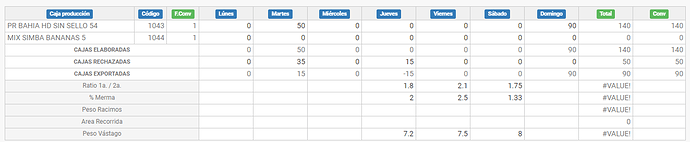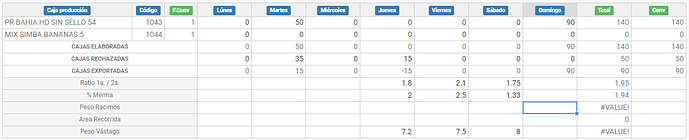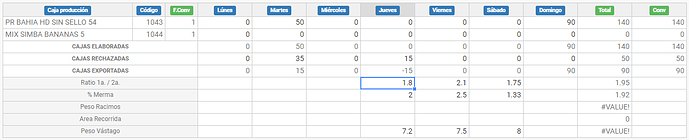Hello
Here I’m again, the problem this time is that the formulas don’t work if I do not do click in the next cell, this is the formula:
total: =ROUND(AVERAGE(D${tblCajas_data.length+6}:J${tblCajas_data.length+6}), 2)
result:
After doble click in the all cells in the row:
After doble clic in the cell with the number two (2) :
This last event change the result in the Total column
Help me please, also I tried with setDataAtCell method