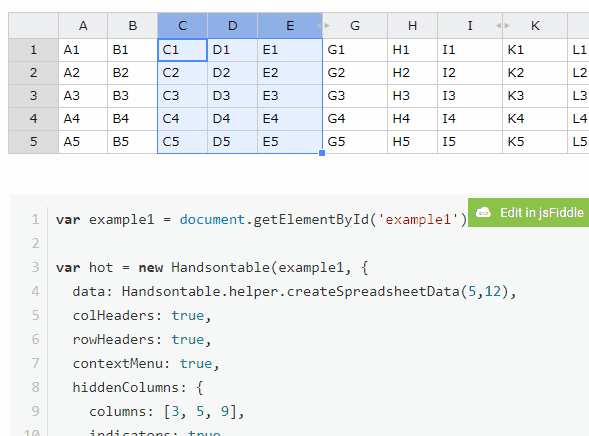Hi,
I fail to understand the logic behind hiding / showing columns when using the appropriate options in the context menu. I can hide a column, I can see the small arrows indicating that a column between other two columns is hidden, but how do I make it visible again from the context menu?
I’m also looking at your official example here: https://handsontable.com/docs/8.3.2/demo-hiding-columns.html#examples I manage to hide the A column and then make it visible by clicking the small indicator displayed on the left side of the B column and choose “Show column” from the context menu. But, if I hide the B column, I can’t possible understand where to click in order to have the “Show column” option in the context menu …
Roxana