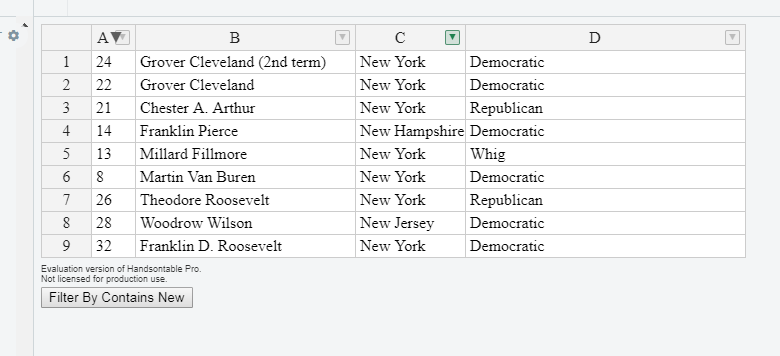There seems to be an issue with sorting after filtering if minSpareRows is true or set to a number.
For example, if the setting is minSpareRows: 3, then when you filter, then sort, the sort seems to be off by three rows. If its minSpareRows: 1, then the sort is off by 1 row.
Here is a jsFiddle
https://jsfiddle.net/thenoune/fhmfgetv/1/
- Filter using the button I’ve added to the bottom of the table. (uses the Filtering API, it also breaks if you manually filter anything)
- Sort descending the “A” column, and you can see how the sorting is off by however many extra blank rows you want added. See below in the image how the A column should be descending, but the bottom three rows are out of order (minSpareRows: 3).