Hello @aleksandra_budnik
So, I didn’t even think about the CSS and apparently that’s exactly what’s wrong.
I use this Bootstrap template: https://colorlib.com//polygon/adminty/default/handson-data-operation.html
I have to use these classes:
<div class="table-responsive scroll-container">
<div id="transactionsTable">
</div>
</div>
I didn’t use scroll-container which contains this CSS:
.scroll-container {
overflow-x: hidden
}
.scroll-container .wtHolder {
height: 350px !important
}
.scroll-container #highlighting .wtHolder, .scroll-container #populating .wtHolder, .scroll-container #paginating .wtHolder, .scroll-container #searching .wtHolder, .scroll-container #drag .wtHolder, .scroll-container #validation .wtHolder, .scroll-container #readOnly .wtHolder, .scroll-container #nonEditable .wtHolder, .scroll-container #numericData .wtHolder, .scroll-container #dateDate .wtHolder, .scroll-container #timeData .wtHolder, .scroll-container #checkbox .wtHolder, .scroll-container #select .wtHolder, .scroll-container #dropdown .wtHolder, .scroll-container #autocomplete .wtHolder, .scroll-container #jQuery .wtHolder, .scroll-container #chromaJS .wtHolder, .scroll-container #context .wtHolder, .scroll-container #configuration .wtHolder, .scroll-container #copyPaste .wtHolder, .scroll-container #buttons .wtHolder, .scroll-container #comments .wtHolder {
height: auto !important
}
My CSS knowledge is limited but could this be it?
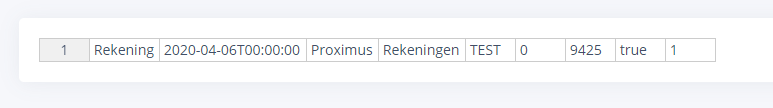
 Thank you for the update.
Thank you for the update.