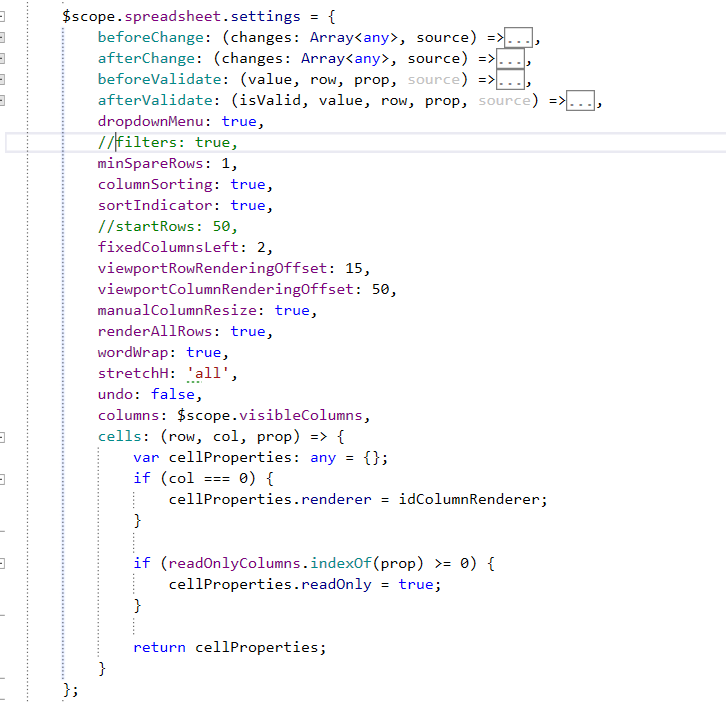Hi,
when filters plugin is used ngHot is behaving strangely. Ajax request is used to fetch data from the server, but after data is fetched, only part of the table is populated (first 6 rows). If min-spare-rows is used, that rows are then after those first 6 rows.
Here comes interesting part - when I scroll (or change window size, click anywhere on the table…) rest of rows become visible, but after the spare rows!
If I disable filters plugin 5 empty rows are visible while data is being loaded, but when whole data set is loaded all rows are visible + spare rows are at the end of the table.
Since this is fairly complex app I am not able to put it on jsfiddle or some similar service. Please take look at the follofwing gif (too big to be attached here): http://im2.ezgif.com/tmp/ezgif-855749166.gif
Here are my settings:
I tried to “mask” this thing by using startRows property to show first 50 rows, and then when user clicks/scrolls rest are populated below, but this solution is not feasible enough because of the spare rows which I also need.
So, short description - when filters plugin is used table is not fully rendered until some action with the browser (click, scroll), spare rows are added at the wrong time to the wrong place.
ps. Could it be related to: Table not showing until change