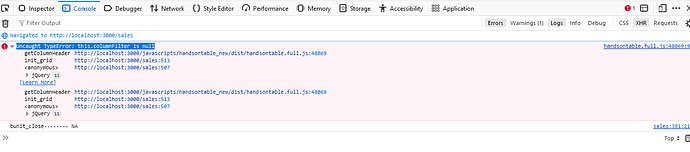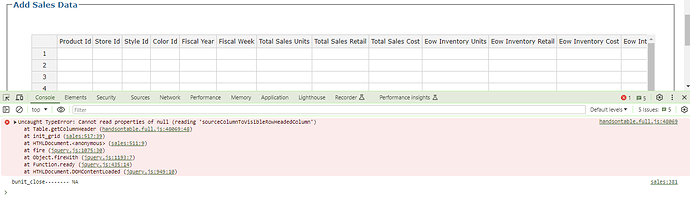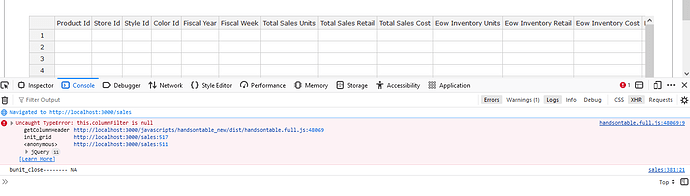colHeaders:column_names_display,
columns:column_names_filed,
column_names_display= [
“Product Id”,
“Store Id”,
“Style Id”,
“Color Id”,
“Fiscal Year”,
“Fiscal Week”,
“Total Sales Units”,
“Total Sales Retail”,
“Total Sales Cost”,
“Eow Inventory Units”,
“Eow Inventory Retail”,
“Eow Inventory Cost”,
“Eow Intransit Units”,
“Eow Intransit Retail”,
“Eow Intransit Cost Lc”,
“Eow On Order Units”,
“Eow On Order Inventory Retail Lc”,
“Eow On Order Inventory Cost Lc”,
“Fiscal Year Week”
]
column_names_filed = [
“product_id”,
“store_id”,
“style_id”,
“color_id”,
“fiscal_year”,
“fiscal_week”,
“total_sales_units”,
“total_sales_retail”,
“total_sales_cost”,
“eow_inventory_units”,
“eow_inventory_retail”,
“eow_inventory_cost”,
“eow_intransit_units”,
“eow_intransit_retail”,
“eow_intransit_cost_lc”,
“eow_on_order_units”,
“eow_on_order_inventory_retail_lc”,
“eow_on_order_inventory_cost_lc”,
“fiscal_year_week”
]