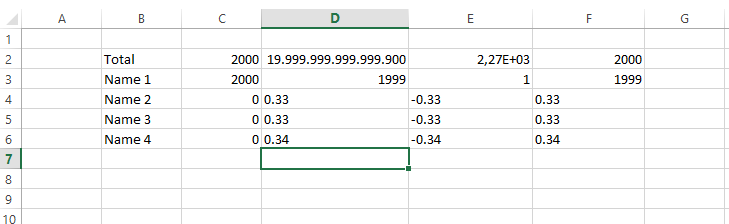Hello,
I have an issue with formulas in Handsontable with summary columns.
I have a column ( Column C ) whose content is a formula ( subtraction ) involving other 2 columns with amounts ( ColumnA and ColumnB), all of them not editable, and another column ( ColumnD ) with editable amounts. Those amounts are summed in ColumnA.
On other hand i have some row with data, being the first a summary row for the other ones.
The issue is, when i try to set the ColumnC by adjusting the amounts in ColumnD ( the only editable column ) in some point the ColumnC shows a red color like there is something wrong in the column. This happens when adjusting the amounts so there’s some amounts with decimals.
I have prepared a jsfiddle demo so you can see this issue: https://jsfiddle.net/Codyfire/k5mLxc94/
Thanks for your support!