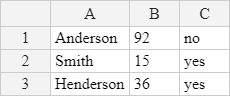Hi Chaps,
Having a problem with a pro installation. On the example at…
http://handsontable.github.io/handsontable-ruleJS/
If you drag and drop a cell one place to the right with =SUM(A1:B2) then you get =SUM(B1:C1). This is good and is what we want.
However on our deployed version this does not work. To recrecreate…
- Go To http://dev.financialmodelr.com/signin
- Sign in with test@test.com and M0delrapp
- Go to http://dev.financialmodelr.com/model/161
- Drag and Drop G8 --> G9
Expected : the ‘sum’ will be copied and will update the relative cell refs
Actual : the ‘value’ is copied instead
I have set formulas:true.
Please can someone advise? This is a critical aspect.
Thanks,
Pete