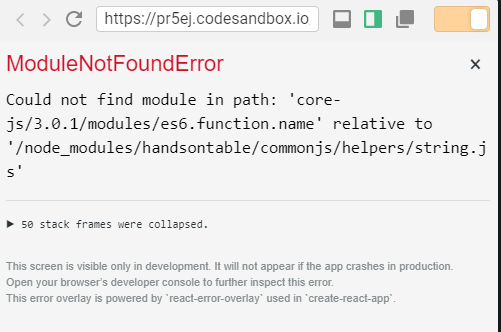Multi-cell input is a critical feature for us.
So when you select multiple cells, hit F2, update the value, then CTRL+Enter to update all of them.
However, its execution appears to be connected to the current focus, and we’d like to tie that in to our custom editors.
The following GIF contains two flows:
Flow 1 (doesn’t work)
- select multiple cells
- F2 to edit
- click checkboxes
- hit CTRL+Enter and no response
- click out to enter in selected cell only
Flow 2 (does work, but does not allow editing)
- select multiple cells
- F2 to edit
- hit CTRL+Enter
What is the correct way to allow CTRL+Enter to work?
Should we return focus to the main table?
We are aware that finishEditing(false, true) can be used to achieve the same effect…
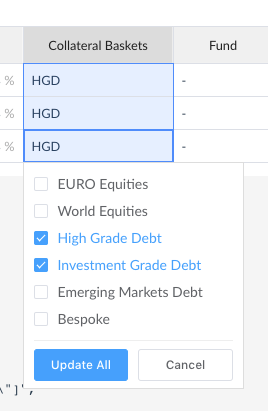
…but it would be nice to use the built-in keyboard functionality.
Incidentally - the built in date editor type does not seem to respect CTRL+Enter as either.
Can this also be fixed?