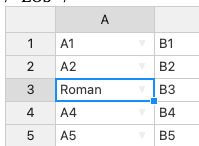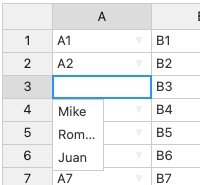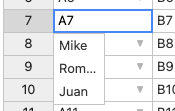Hi @dan
We try to rely on the least amount of external dependencies as possible.
So we don’t plan to add this plugin.
Maybe in the future, we will try to write ourselves something similar.
It depends on the direction in which we should develop Handsontable.